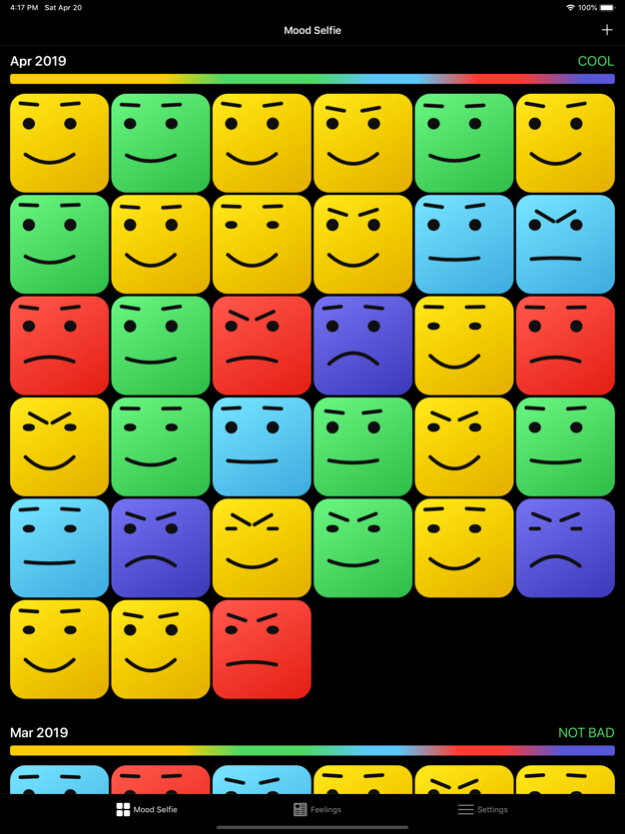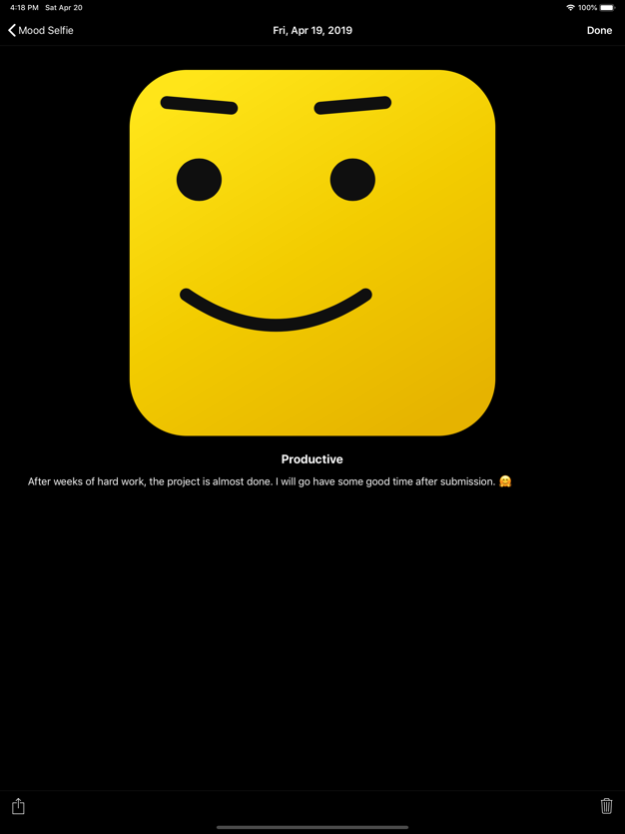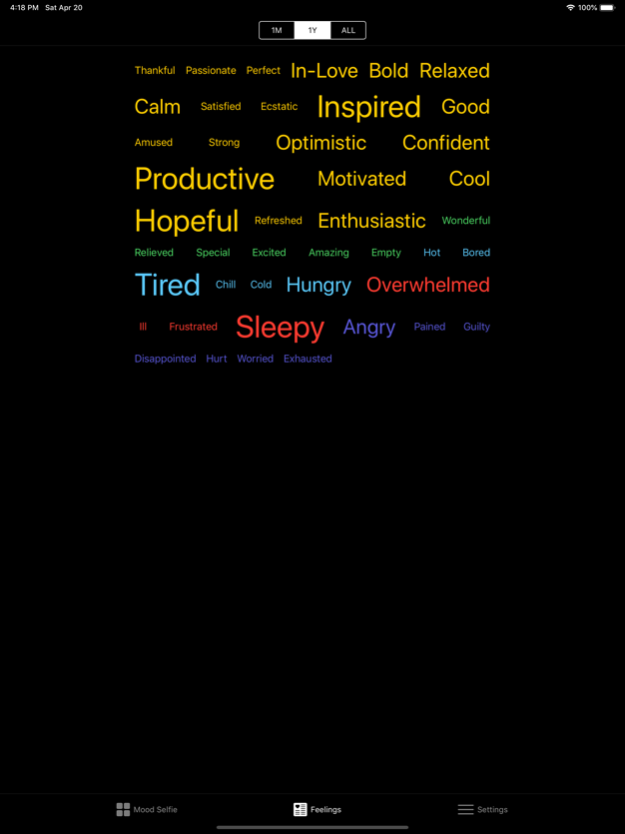Mood Selfie 1.0.2
Continue to app
Free Version
Publisher Description
Mood Selfie uses the TrueDepth camera to create emojis from your facial expressions. Smile or frown, your current mood is recorded hand-free!
If you would like a detailed record, Mood Selfie has more than eighty builtin feelings to choose from. You can also use it as a diary to elaborate on your moods.
Mood Selfie will automatically generate graphical statistics when you record enough moods.
Pro users can turn on the iCloud Sync & Backup. Your data will be safely upload to iCloud server. No one but yourself can use these data. You can also use Face ID or Touch ID to protect your data.
If you use a device without the TrueDepth camera, just swipe to change the emoji. It’s super easy.
Privacy policy
For users who use front-facing TrueDepth camera, Mood Selfie uses your face expression to generate emojis. These data include your eyebrows, eyes and mouth movements, for example, frown, open eyes and smile, etc. These data will be saved in your device. If you turn on iCloud Sync & Backup, these data will be safely uploaded to the iCloud server. They will not be shared with any third parties, including the developer.
For users who use devices without TrueDepth camera, Mood Selfie generates emojis automatically. The rules of saving and uploading data are the same as above.
May 16, 2019
Version 1.0.2
Fixed an issue with iCloud syncing.
About Mood Selfie
Mood Selfie is a free app for iOS published in the Food & Drink list of apps, part of Home & Hobby.
The company that develops Mood Selfie is Tao Zhang. The latest version released by its developer is 1.0.2.
To install Mood Selfie on your iOS device, just click the green Continue To App button above to start the installation process. The app is listed on our website since 2019-05-16 and was downloaded 0 times. We have already checked if the download link is safe, however for your own protection we recommend that you scan the downloaded app with your antivirus. Your antivirus may detect the Mood Selfie as malware if the download link is broken.
How to install Mood Selfie on your iOS device:
- Click on the Continue To App button on our website. This will redirect you to the App Store.
- Once the Mood Selfie is shown in the iTunes listing of your iOS device, you can start its download and installation. Tap on the GET button to the right of the app to start downloading it.
- If you are not logged-in the iOS appstore app, you'll be prompted for your your Apple ID and/or password.
- After Mood Selfie is downloaded, you'll see an INSTALL button to the right. Tap on it to start the actual installation of the iOS app.
- Once installation is finished you can tap on the OPEN button to start it. Its icon will also be added to your device home screen.